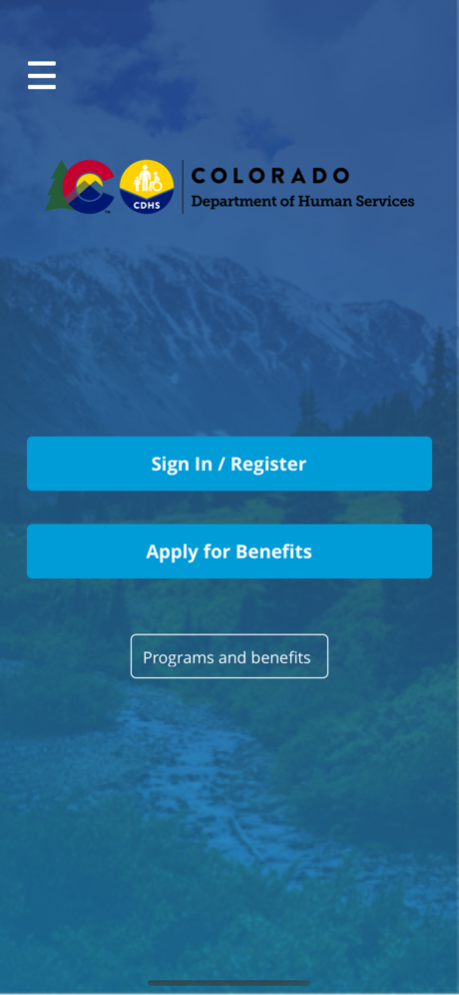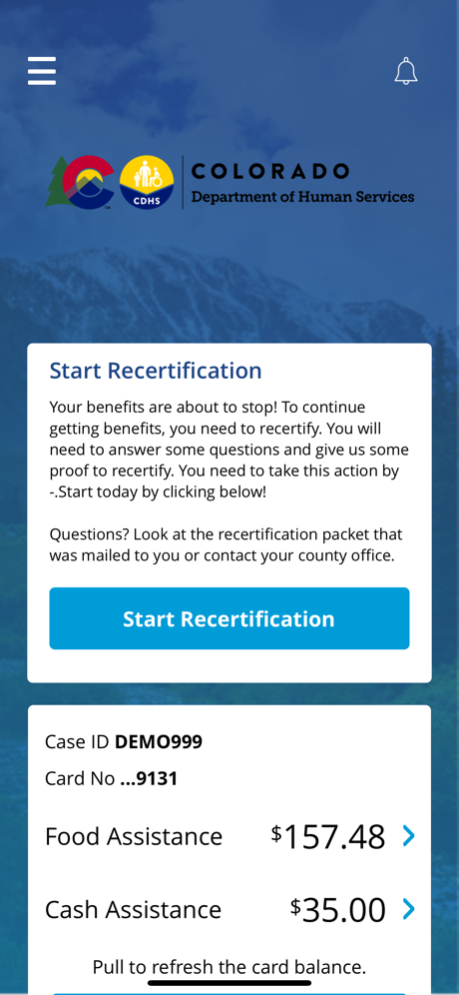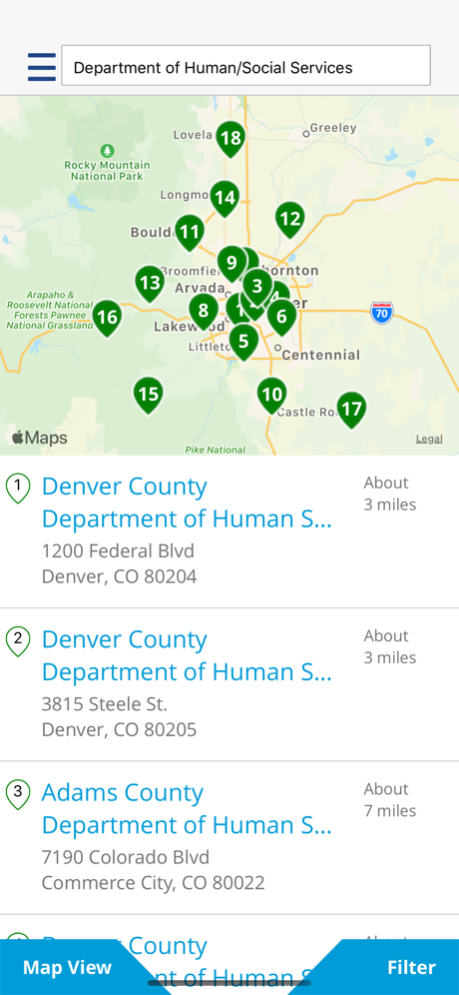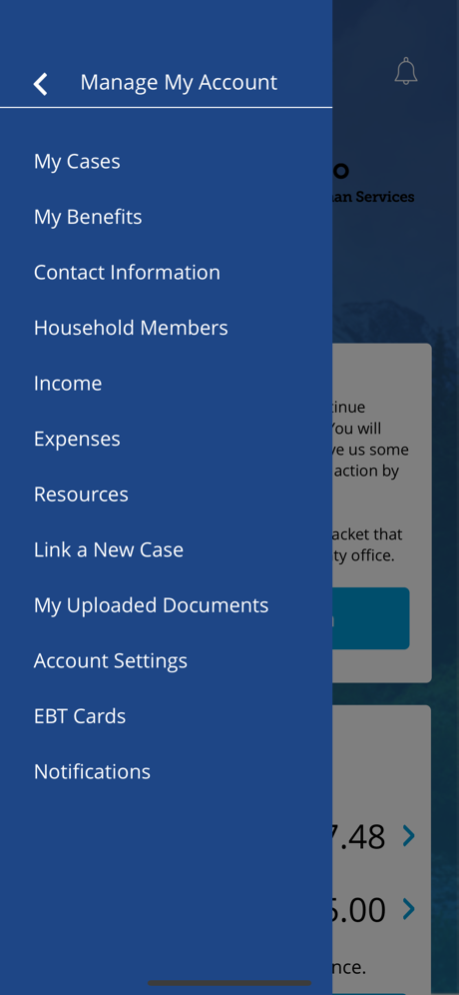MyCOBenefits 2.26.0
Continue to app
Free Version
Publisher Description
The MyCOBenefits App provides simple and secure way to manage your Food (SNAP) and Cash assistance benefits right from your phone. You can apply for benefits, complete recertification and request supportive services .Also you can view the current EBT card balance and transactions by simply adding the EBT cards to your account. You can sign-in using your PEAK credentials. If you do not have a PEAK account, you can register either through MyCOBenefits App or by visiting www.colorado.gov/PEAK.
Apply for benefits
• Apply for food and cash programs
• Upload verification documents.
• Sign-In with PEAK credentials to save the application for later submission
• Submit the application with minimal information.
Complete Your Recertification
• Submit your food and cash recertification and upload verification documents
• Update household member details, income, expense and resource changes.
• Save recertification data for later submission
Keep Your Information Up to Date
• Update your contact information including address, email and phone number
• Add or remove your household members
• Add or remove jobs, update your income and upload your pay stub
Find Your Benefits Information
• View your current food and cash benefit details
• Know about your upcoming redetermination.
• View the current expenses and resources .
• Check your application status
View Your EBT Card
• Quickly view the current EBT card balance
• View EBT card transactions
Participate in Workforce Programs
• View upcoming appointments and add to the calendar.
• Request supportive services and an appointment reschedule
• View sanctions and conciliation information.
SNAP-Ed
• View SNAP-Ed nutrition tips and providers information
• Search for nearest Cooking Matters Colorado classes
Find the Human/Social Services Offices and Workforce Centers
• Search for nearest Human/Social Services Office and Workforce Centers in the map.
• Filter by distance from current location and get directions
• Provide ratings
Safety and Security
• To help keep your information safe, never share your username and password
About Food and Cash Assistance
The Supplemental Nutrition Assistance Program (SNAP) is a Food Assistance program in Colorado, formerly known as Food Stamps. SNAP provides food assistance benefits as part of a federal nutrition program to help low-income households purchase food. Electronic Benefit Transfer (EBT) cards are issued to receive the SNAP benefits for a household.
Colorado Works, also known as Temporary Assistance for Needy Families (TANF), provides a cash benefit to low-income families which include children (or a pregnancy). The program offers a wide array of supports including ongoing cash assistance, help with emergency expenses, education, job preparation and employment services.
Adult Financial Programs provide cash assistance to low-income Colorado residents under various programs. Old Age Pension (OAP) provides a cash benefit to low-income adults age 60 years or older. Aid to the Needy Disabled – Colorado Supplement (AND-CS) provides cash assistance to those 0-59 years of age who are receiving SSI due to a disability or blindness but are not receiving the full SSI grant amount. Aid to the Needy Disabled – State Only (AND-SO) provides interim assistance for those aged 18-59 years with a disability that prevents them from working and who have not been approved for Supplemental Security Income (SSI) or Social Security Disability Insurance (SSDI).
Apr 13, 2024
Version 2.26.0
We've added language to make it easier when viewing your jobs and other income
About MyCOBenefits
MyCOBenefits is a free app for iOS published in the Accounting & Finance list of apps, part of Business.
The company that develops MyCOBenefits is State of Colorado. The latest version released by its developer is 2.26.0.
To install MyCOBenefits on your iOS device, just click the green Continue To App button above to start the installation process. The app is listed on our website since 2024-04-13 and was downloaded 1 times. We have already checked if the download link is safe, however for your own protection we recommend that you scan the downloaded app with your antivirus. Your antivirus may detect the MyCOBenefits as malware if the download link is broken.
How to install MyCOBenefits on your iOS device:
- Click on the Continue To App button on our website. This will redirect you to the App Store.
- Once the MyCOBenefits is shown in the iTunes listing of your iOS device, you can start its download and installation. Tap on the GET button to the right of the app to start downloading it.
- If you are not logged-in the iOS appstore app, you'll be prompted for your your Apple ID and/or password.
- After MyCOBenefits is downloaded, you'll see an INSTALL button to the right. Tap on it to start the actual installation of the iOS app.
- Once installation is finished you can tap on the OPEN button to start it. Its icon will also be added to your device home screen.